num.dat:
,Col1,Col2,Col3
Row1, 5, 4, 3
Row2, 2, 2, 5
Row3, 6, 3, 9
Row4, 9, 7, 3
Row5, 3, 1, 5
num2.dat:
,2Col1,2Col2,2Col3
2Row1, 7, 3, 5
2Row2, 3, 6, 2
2Row3, 8, 1, 8
Example script to demonstrate
set datafile separator "," set style data histogram set style histogram pattern 8 plot newhistogram 'SET 1', for [COL=2:4] 'num.dat' using COL:xtic(1) title column,\ newhistogram 'SET 2', for [COL=2:4] 'num2.dat' using COL:xtic(1) title column
The command will be like joining two plots together. We can use line graph or histogram or any other with histogram. Usual syntax will be 'newhistogram <label>'.
In our script we had 2 separate plots. One for num.dat and other for num2.dat. We use the prefix 'newhistogram <label>' for both and join it in a single plot. The resultant graph will be:
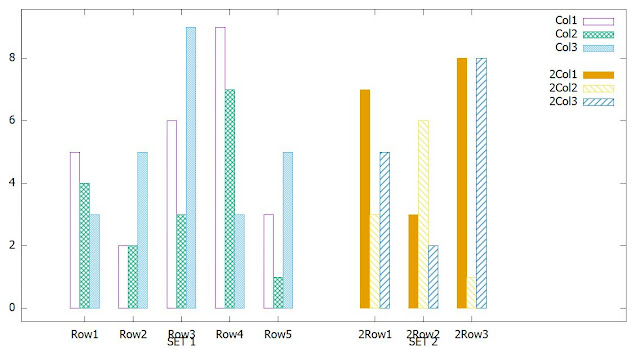
No comments:
Post a Comment